One of the most bizarre memes that's been going around is the one in which you are supposed to list which states you've had sex in. It seems to me that this meme is missing the point ENTIRELY.
Is sex in Ohio that much different than sex in Indiana? I am trying to picture someone on a road trip whispering to her lover, "Oh, not tonight, honey, let's wait until we get to New Jersey. I want to save all my orgasms for Trenton."
So even though I had not planned to talk about sex in my blog because really there's entirely too much sex on the internet already, I cannot help editing the current meme and making it
Not states, but places I've had sex:
1. On the beach at night by the ocean
2. In a pine forest on a sunny day
3. In a rock canyon in desert heat
4. In a hot tub
5. On a balcony
6. At the drive-in
7. In a meadow of wildflowers
8. On a staircase
9. At a rest stop on the highway
10. By a campfire
Since I am of course a respectable married woman, let me make the disclaimer that in my case, these have all been with the same person. For any of my readers who are really young, I will also add that many of these are less romantic than they sound. Mosquitoes, poison ivy, poisonous snakes, the gritty feel of sand inside your underwear, abrasions from rock rubbing against sensitive skin, kids playing ball outside your car, and park rangers with flashlights - these are elements you should consider ahead of time.
And there are some places you should just avoid unless you are way more coordinated than me. A canoe? A hammock? These fall under the category of Attempts at Romance that Lead to Laughter Instead of Sex.
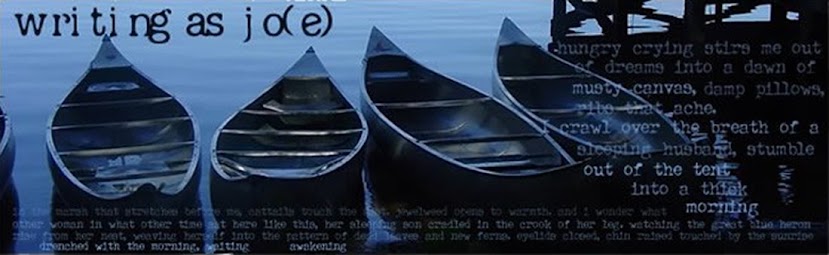
11 comments:
Right on, jo(e)! I found the sex-state meme weird, too. The best response I could come up with was a feeble joke like "this gives new meaning to 'really getting around.'" And I couldn't even bring myself to write that until now.
Nevertheless, your list is still quite impressive. I don't think that I could fill a list to ten of interesting types of place I've had sex. But, maybe my memory is just bad since I agree with you totally that the weirder the place, the more likely it will end up being full of problems and disasters and what the economists call "negative externalities."
More laughter than romance; a really small bath tub with water.
Though Attempts at Romance that Lead to Laughter are awfully nice too, aren't they? Maybe not quite as nice as sex, but the kind of uproarious laughter that can result from some of these attempts seem to me a close second in desirability. But maybe I'm weird.
Scrivener, I agree. I think the whole key to these experiences is knowing that if the sex thing doesn't really work out (because reality is so often more difficult than fantasy), you've always got laughter to fall back on. It's nice to have that comfort level with another person.
This comment is entirely off-topic, but I saw your comment over at Psycho Kitty's asking how to change the color of the link after you have visited it, and I believe I can explain that to you. I should post the disclaimer up front that I am an extremely novice programmer--this is more Julie's balliwick--but as I say, this I think I can do.
Go into your Blogger dashboard, go to change settings, and edit your template, and you'll get that text box full of html code. Just after the title of your blog, there's a longish section of code contained within the tag [style] -- I'm replacing the carats with brackets because otherwise the comment box reads that as html code.
The last four lines of the [style] section are as follows:
.profile-link a:link {color:#999999;text-decoration:none;}
.profile-link a:active {color:#ff0000;text-decoration:none;}
.profile-link a:visited {color:#999999;text-decoration:none;}
.profile-link a:hover{color:#DE7008;text-decoration:none;}
Those control the look of the links on your page. Notice that under the tag descriptions for link a:active and the link a:visited, the color is the same (#999999). You need to change the number for the link a:visited to some other number, so that it will show up a different color.
Here's the Blogger help page on font colors. One page that I found following around their help screen is this one, which is basically just a table of colors with their corresponding html code numbers. For example If you want it to be bright blue, you should replace that #999999 in the line following link a:visited with #0000FF.
Again, there's something a little bit laughable about me giving html advice, so I'm not making any absolute promises. But I think that's right.
(By the way, before you start messing with your template, you should "select all" of the text in the template box, copy it, and paste it into a Word document, then save that doc. That way, if I'm giving you bad advice and everything screws up, you can always simply replace the old text back into the template and restore the current settings.)
Actually, looking at it again, I may have just told you to change the wrong code, or not enough code. Dang it, told you I don't know what I'm doing.
I think the actual link code you need to replace is earlier in the [style] section. About 8 or 9 lines into that section is code defining the links within the area designated h1. Those lines look like this:
h1 a:link{text-decoration:none;color:#FFFAFA;}
h1 a:visited{text-decoration:none;color:#FFFAFA;}
They define the colors of the links in the body of your blog. So instead of what I told you before, change the ##FFFAFA to some other #, like #0000FF for blue. If that doesn't work, then you might try changing the profile links I pointed to before.
This is a good one! Of course, if I do it, I'll have to think about it until 2 weeks after everyone else did it, but I hope it catches on!
Since I've already left a couple of comments entirely off topic, thought I'd leave one more: I just now finally took a gander at your blogger profile, which is definitely the coolest profile I've seen. Love the favorite music section. You totally rock!
Hey, thanks, Scrivener! It worked. (It was a little bit different than what you said .... but I found it under the sidebar section.)
this is a list of html codes that may come in handy.
Thanks dr. m. One of these days I'll get around to changing some of the format on my blog. The colour, for instance. I chose this template late at night in dim light and I thought it was red. And instead it's orange. Oh, well.
Post a Comment